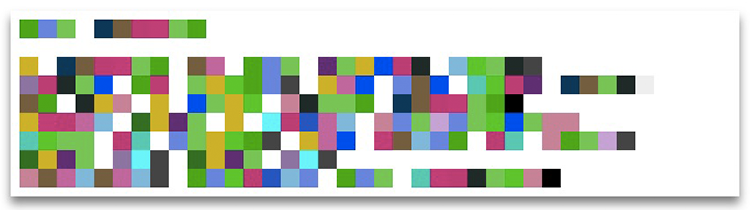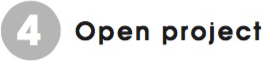
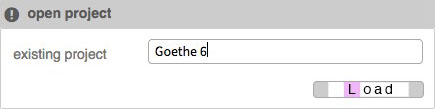
After the project is open, you have the following options:
- For the application of the random generator click on color change..
The following window opens the random generator, see point 7.
- To view the final Charapaint result, click Composition.
- To change a single color, see next point 5.
- To edit the text, see point 9.
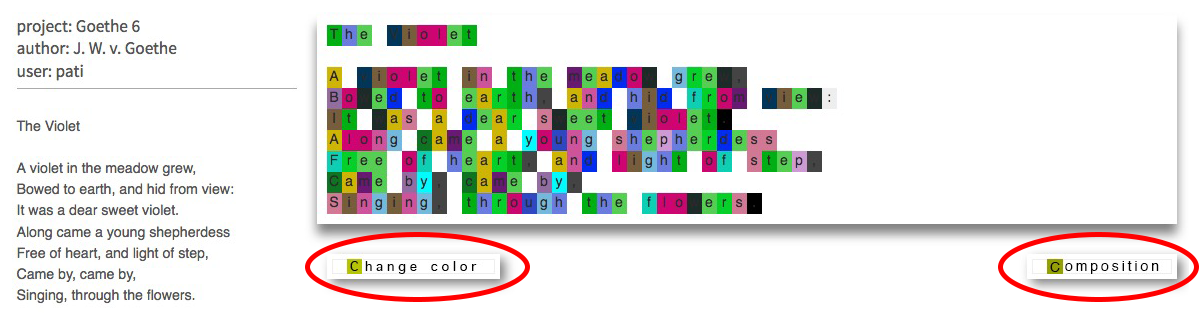
Final Charapaint result: