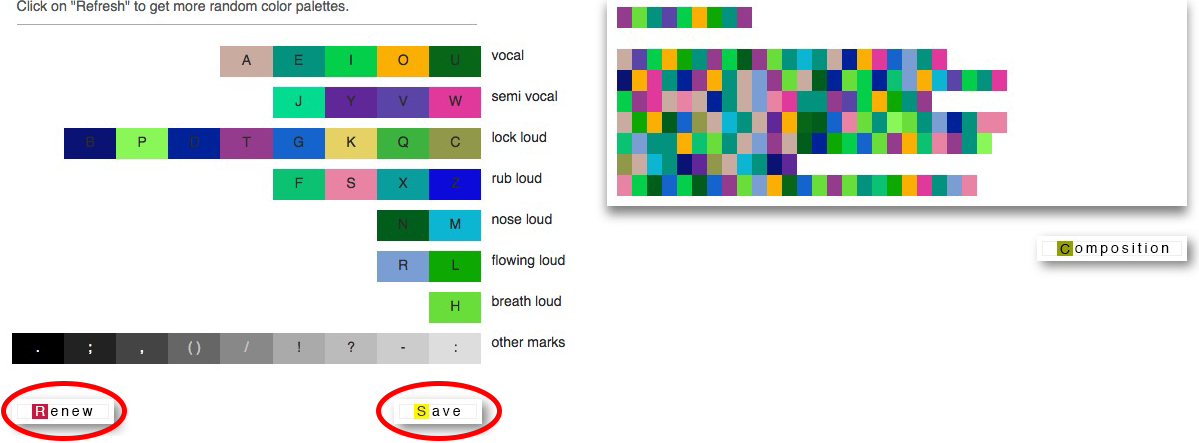Only the colors of the currently opened project will be changed.
If your project is not already open, call it up via the menu item
archive > my projects or open it via project > open.
- Click on edit > random color in the menu bar.
- Click on Refresh to get more random color palettes.
- Click on Save to save the required color palette for the respective project.