

- Click on edit > text in the menu bar.
- Enter the project name whose text you want to edit, click Load.
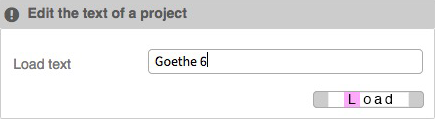
- After editing the text, click on Save.



- Click on edit > text in the menu bar.
- Enter the project name whose text you want to edit, click Load.
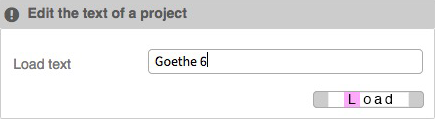
- After editing the text, click on Save.
