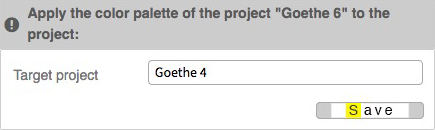- Click on edit > load palette in the menu bar.
- Type the project name whose color palette you want to apply and click Load.
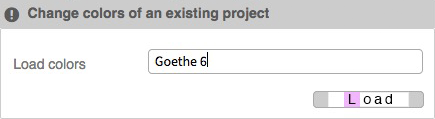
Then the color palette of your specified project opens.
- Click on Save below the palette.

In the following field, enter the project name whose color palette should be replaced and click on Save.