

In statistics, a „collective color palette“ is created from the data of all users.
You can apply this color palette to your own projects.
- Click on archive > statistics in the menu bar.
- Click below the „collective color palette“ on Save.
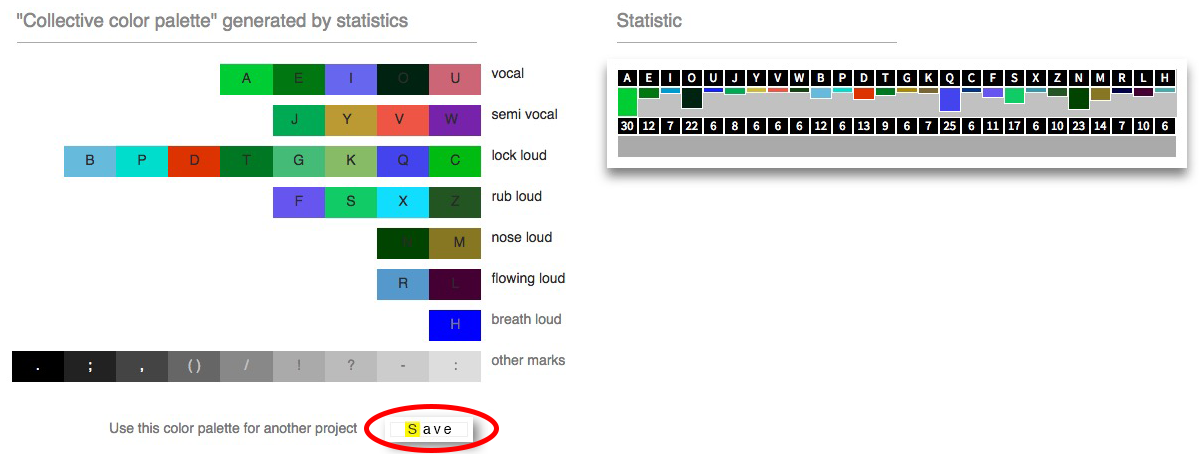
In the next field, enter the project name whose color palette is to be replaced, and click on Save.